Are you interested in submitting your research article to an academic journal? If so, you may have come across Open Journal Systems (OJS), a popular online platform for managing and publishing scholarly journals. OJS streamlines the article submission and peer review process, making it easier for authors to get their work published. However, for first-time users, navigating the system can be daunting.
In this guide, we’ll take you through the step-by-step process of submitting an article in OJS. From creating an account to submitting your manuscript, we’ll cover everything you need to know to submit your work to an academic journal using OJS successfully.
To begin a new submission on OJS (Open Journal System), click on the “Start a New Submission” button, which can be found on the right side of the screen. This will open up the submission form where you can enter the required information and upload your submission files by following all 5 steps.

Follow the 1-5 steps process to upload and describe your submission process:-
Step #1: #
In Step #1 you will provide preliminary information about your submission.
To begin select the appropriate section for your submission (e.g., article, review, etc.). If you aren’t sure which section is relevant, make your best guess.
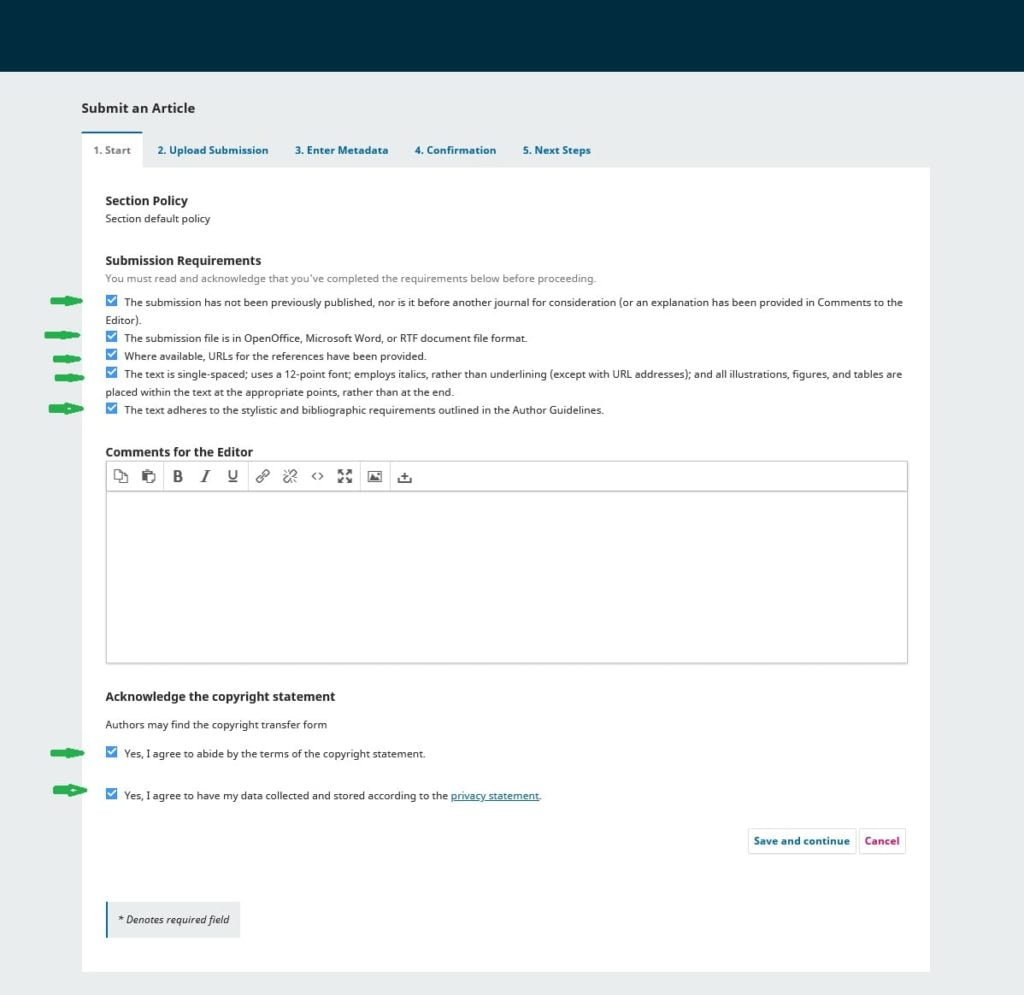
Read and agree to the statements in the submission checklist by checking each box. Include any comments for the editor, read the journal’s privacy statement, and then click the Save and Continue button to move to Step 2.
Step #2: #
In Step 2, a window will open allowing you to upload your submission file.
Upload your file (Article File)
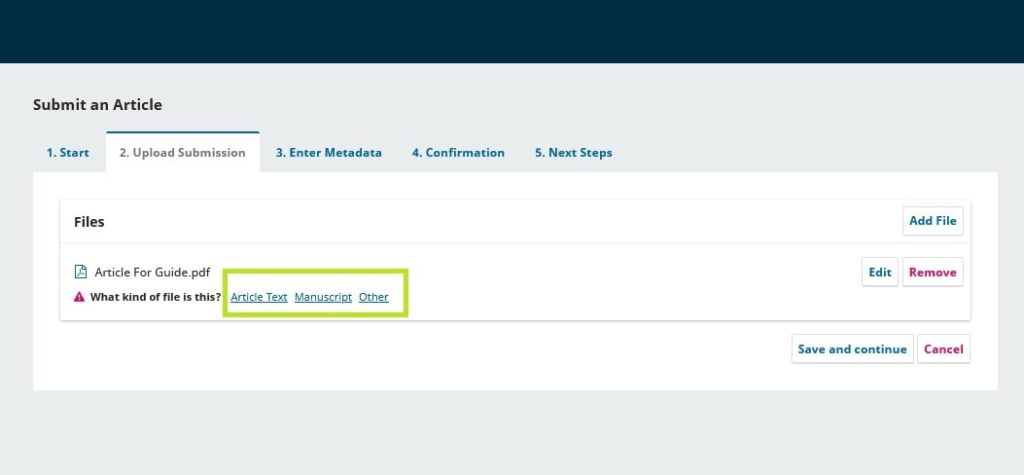
Then, you MUST select an Article Component. This lets the system know whether the file is the body of the manuscript, an image, a data set, etc.
It is important to note that you can only upload one file at a time. Additional files can be uploaded later in the process. Typically, this first file will be the body of your manuscript. Hit the Continue button once the file uploads.
Click ‘Save and Continue’ to move to Step 3.
Step #3: #
In Step 3, you will be asked to add more information about the submission, including the title of the submission (broken down into prefix, title, and subtitle), the abstract, and additional contributors.
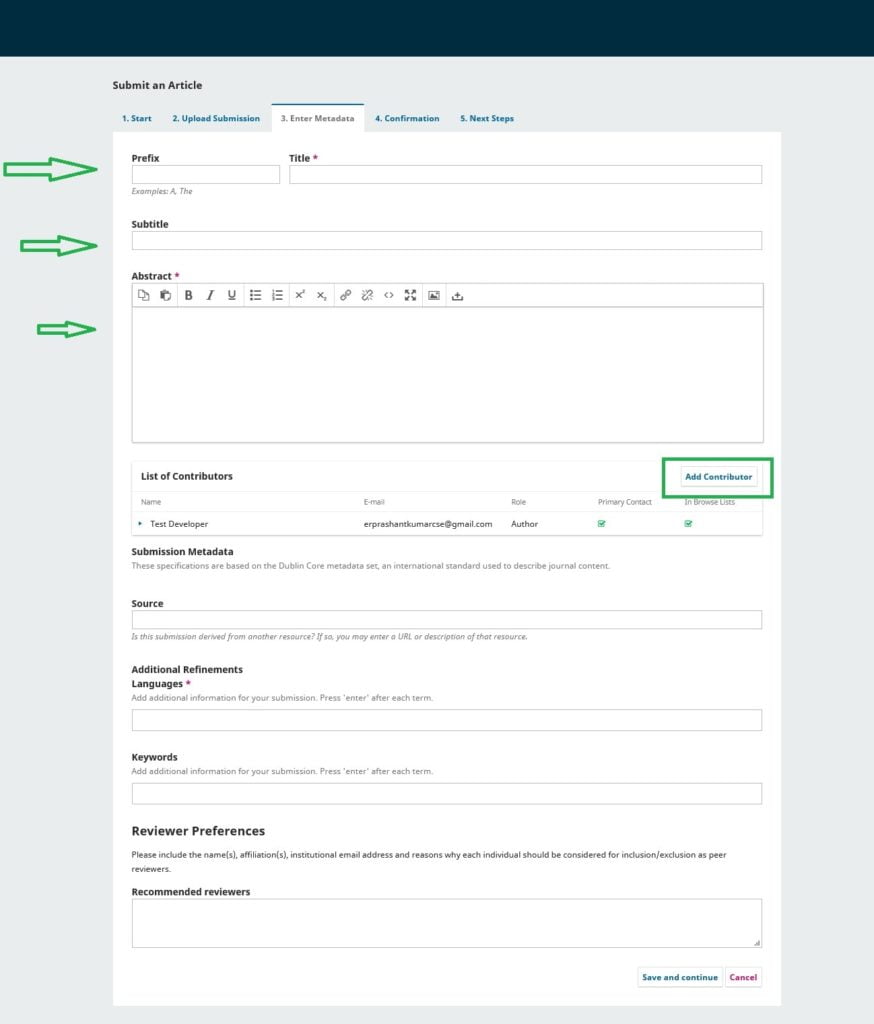
You can add more contributors (e.g., co-authors), by clicking the Add Contributors link. This will open a new window with fields to enter their information.
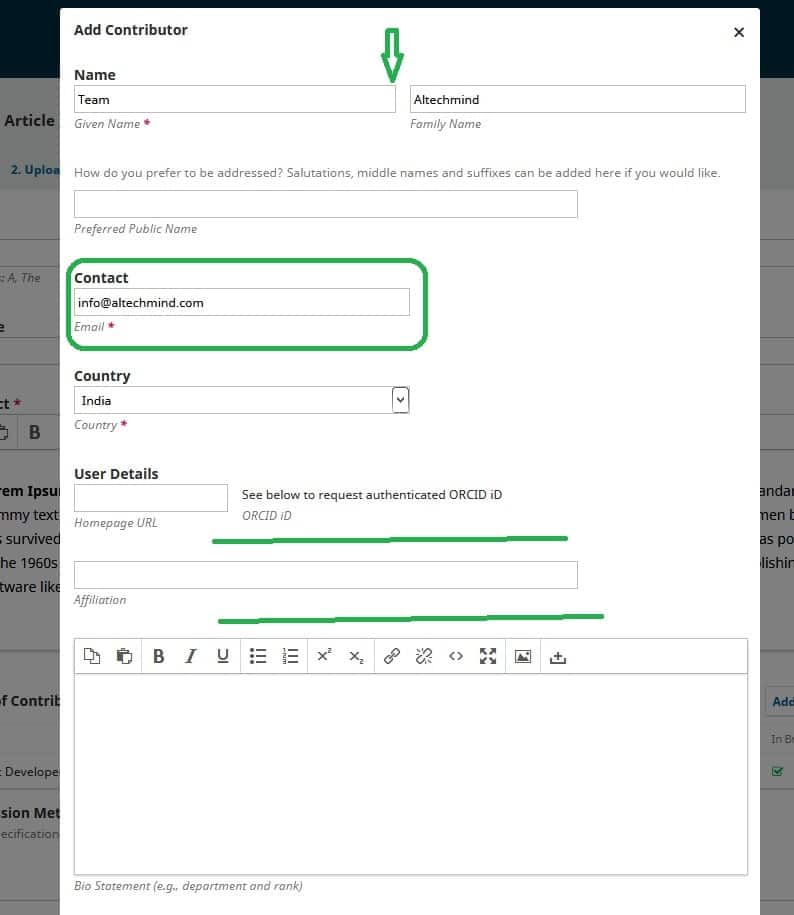
Hit Save, and the new contributor will appear on the screen.
Depending on the journal you are submitting to, you may see additional fields to complete, such as keywords.
To enter a keyword, simply type the word or phrase and hit your Enter key. The word or phrase will be formatted as a keyword.
Click Save and Continue to move forward.
Step #4: #
In Step 4, you will be asked to confirm that you are happy with your submission.
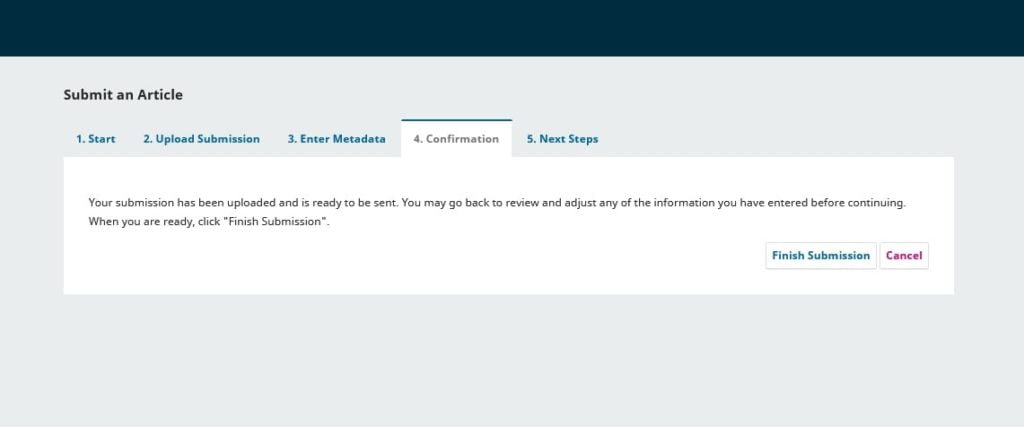
Click Finish Submission.
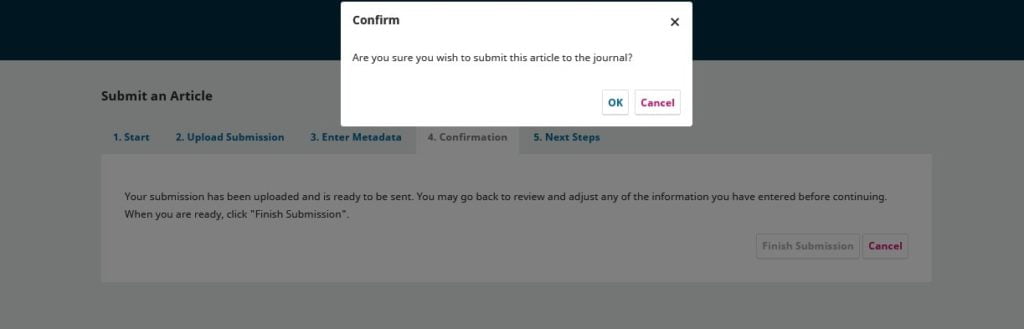
A box will pop up asking you to confirm you are finished. Click OK.
Step #5: #
Your submission is now complete! The editor has been notified of your submission. At this point, you can follow the links:
- Review this submission
- Create a new submission
- Return to your dashboard
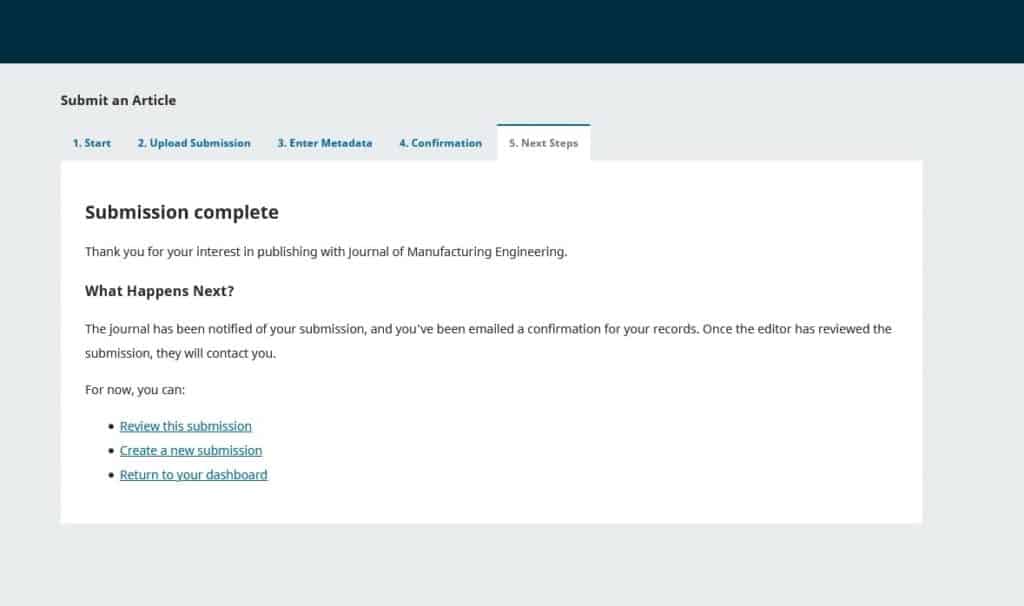
Dashboard: #
And here is your submission in your Dashboard. You can see that it is currently in the Submission stage.
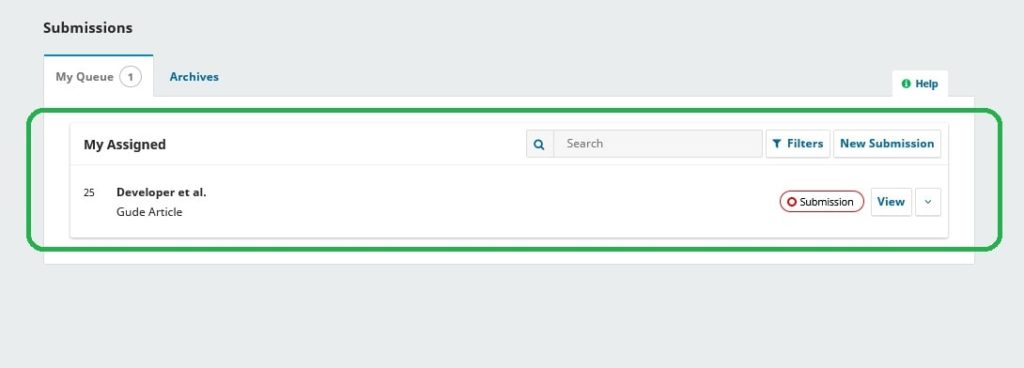
Over the coming days, it will move into the Review stage, and if accepted, into the Copyediting and Production stages before publication.
If you need any help you can reach out to us
Get Your Own Journal Publication Website:- #
We do provide complete OJS Website Services, so editorial members could use a hassle-free journal management system(JMS).
We help research institutions and academic professionals around the world establish online journals using Open Journal Systems (OJS).
And we offer complete solutions like- OJS Website Design, OJS Hosting, OJS Upgrade, OJS Customization OJS Guide & Support.





